I love Google! No 2 ways about it. I use a lot of Google tools in a number of different settings.
My Gmail account is set up so that I also receive -- and channel into their own streams -- my various other email accounts. This automatically means that I am creating a searchable, archived, web-accessible back up of my email coming into my work accounts and to other email accounts that I use.
Gmail itself has a lot of attractive features, but grouping conversations and having an excellent search tool saves a lot of time. I do not have to send copies of messages to myself, I don't have to file or organize messages, and I don't even have to bother to delete messages. Gmail has made email much easier to manage in an efficient manner.
gTalk - their chat tool is excellent. Transcriptions are kept just like email messages for easy reference. I can chat via my phone if I'm away from my computer or if I'm on a completely different computer and still have all my contacts, and the record of the chat.
Other Google tools I use are Google alerts -- both for my name (just to be aware of how I'm showing up on the Internet) and for topics of interest on my iGoogle or PageFlakes page. I have news on my iGoogle page as a quick point of seeing what's happening in the news throughout the day. Google Reader allows me to create an easy to use tool for reading and tracking all my RSS feeds. I use the Google toolbar on my computers and use a Google search box on the NLLN website. Google mobile is excellent for accessing my gmail and doing Google search from my phone. And Goog411 is a godsend! I use it all the time for locating businesses, restaurants, museums, etc especially while traveling. Google maps are useful - always.
There are tons of Google tools available and I try to read the Google blog about what is in the works and what is newly available. I also periodically look through their lists of tools just for fun -- always something more to discover.
Google content that is created in my various Google-owned applications and services can be removed at my discretion if I choose not to use those applications in future. It is probably worth reading the Terms of Service to understand how to set privacy levels that you are comfortable with and to determine how to maintain control over your own created content.
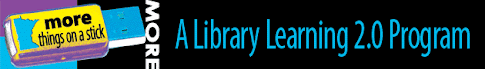
Friday, February 20, 2009
Monday, February 16, 2009
Thing 28 - Personal webpage
I have used iGoogle as a personal webpage for a few years. I like to have the RSS feeds all in one place, along with weather from the places my family lives (and in Feb it is nice to see the temps in Costa Rica!), tools I use frequently (like a PDF doc converter), gmail, News, and other similar things.
I did not find it easy to my i'Google page to create a personal learning page so tried out Pageflakes in order to customize a number of different pages on specific topics I want to learn more about. I created a pageflake page in order to aggregate info, rss feeds, delicious tags, documents, alerts,webpages on particular topics. I wanted to learn more about gaming in libraries, about broadband accesssibility/availability in MN, uses of Twitter, and webpage design. Pageflakes works to set up a page on each topic and then I can refer to that page when I'm ready to learn more about that topic or institute a new practice.
I did not find it easy to my i'Google page to create a personal learning page so tried out Pageflakes in order to customize a number of different pages on specific topics I want to learn more about. I created a pageflake page in order to aggregate info, rss feeds, delicious tags, documents, alerts,webpages on particular topics. I wanted to learn more about gaming in libraries, about broadband accesssibility/availability in MN, uses of Twitter, and webpage design. Pageflakes works to set up a page on each topic and then I can refer to that page when I'm ready to learn more about that topic or institute a new practice.
Thing 27 - Twitter
I am a confirmed Twitter addict and find it a tremendous resource for keeping up with the world. Professional notices, suggestions, advice, personal info, what's up with friends and colleagues --- always a lot going on, always something interesting. I like the ease with which one can follow others -- or quit following them. The key to using Twitter is to follow interesting people, to post regularly about things beyond what you're eating
I use Friend Feed, a social networking aggregator, as a way to post to Twitter as well as to follow friends on 'Twitter and on a host of other Web 2.0 applications (flickr, facebook, delicious, etc.). Actual conversations are possible on FF.
Posting from my phone is easy and, in certain circumstances, it is worthwhile to be able to receive tweets via SMS (text) messages.
I use Twitpics to post pictures and have set my Flickr account to directly post selected pictures to Twitter.
There are a gazillion apps that work with Twitter -- more than it is possible to keep track of. If you have a special need for a certain kind of application to work with Twitter, chances are that someone has already produced it.
My Twitter username is rcksolie -- feel free to follow me (and I'll follow you in return) or look through the list of people I follow to find others to follow. Hope to see you tweeting soon!
I use Friend Feed, a social networking aggregator, as a way to post to Twitter as well as to follow friends on 'Twitter and on a host of other Web 2.0 applications (flickr, facebook, delicious, etc.). Actual conversations are possible on FF.
Posting from my phone is easy and, in certain circumstances, it is worthwhile to be able to receive tweets via SMS (text) messages.
I use Twitpics to post pictures and have set my Flickr account to directly post selected pictures to Twitter.
There are a gazillion apps that work with Twitter -- more than it is possible to keep track of. If you have a special need for a certain kind of application to work with Twitter, chances are that someone has already produced it.
My Twitter username is rcksolie -- feel free to follow me (and I'll follow you in return) or look through the list of people I follow to find others to follow. Hope to see you tweeting soon!
Thing 26 -- NING
I've enjoyed being part of several NING sites for nearly 2 years =for 23 Things on a stick, More Things on a Stick, as well as the MEMO Ning and some more general Ning groups. I like the ability to create a Ning site and to make the content whatever you want. I like the ease with which people join Ning groups and interest groups within a Ning. I find, however, that it is one more place to keep track of and to monitor, although I do have updates sent to my email account for the things of most interest.
One can put just about as much effort as you like into your Ning profile and can be as active as you like. Although it is very different from FaceBook, I like Ning more than I care for FB -- too much "noise" for me on FB and I am disturbed by the Terms of Service.
So - happy to be on Ning and enjoy meeting others there; I enjoy the content, and enjoy the social networking aspects of it.
One can put just about as much effort as you like into your Ning profile and can be as active as you like. Although it is very different from FaceBook, I like Ning more than I care for FB -- too much "noise" for me on FB and I am disturbed by the Terms of Service.
So - happy to be on Ning and enjoy meeting others there; I enjoy the content, and enjoy the social networking aspects of it.
Friday, February 6, 2009
Thing 25
Posting to the blog from my cell phone. I had added a number of things last year like the sitemeter and photos. This year I'll add some new things.
Sent on the Now Network� from my Sprint® BlackBerry
Sent on the Now Network� from my Sprint® BlackBerry
Thing 24
Well, it was time to take this blog out, dust it off, give it a little freshening up, and launch into the next 23 things.
I think it will be a grand adventure and am looking forward to meeting more people on the NING, reading the blogs from this area, and learning a whole lot of new stuff.
I think it will be a grand adventure and am looking forward to meeting more people on the NING, reading the blogs from this area, and learning a whole lot of new stuff.
Subscribe to:
Comments (Atom)
