I love Google! No 2 ways about it. I use a lot of Google tools in a number of different settings.
My Gmail account is set up so that I also receive -- and channel into their own streams -- my various other email accounts. This automatically means that I am creating a searchable, archived, web-accessible back up of my email coming into my work accounts and to other email accounts that I use.
Gmail itself has a lot of attractive features, but grouping conversations and having an excellent search tool saves a lot of time. I do not have to send copies of messages to myself, I don't have to file or organize messages, and I don't even have to bother to delete messages. Gmail has made email much easier to manage in an efficient manner.
gTalk - their chat tool is excellent. Transcriptions are kept just like email messages for easy reference. I can chat via my phone if I'm away from my computer or if I'm on a completely different computer and still have all my contacts, and the record of the chat.
Other Google tools I use are Google alerts -- both for my name (just to be aware of how I'm showing up on the Internet) and for topics of interest on my iGoogle or PageFlakes page. I have news on my iGoogle page as a quick point of seeing what's happening in the news throughout the day. Google Reader allows me to create an easy to use tool for reading and tracking all my RSS feeds. I use the Google toolbar on my computers and use a Google search box on the NLLN website. Google mobile is excellent for accessing my gmail and doing Google search from my phone. And Goog411 is a godsend! I use it all the time for locating businesses, restaurants, museums, etc especially while traveling. Google maps are useful - always.
There are tons of Google tools available and I try to read the Google blog about what is in the works and what is newly available. I also periodically look through their lists of tools just for fun -- always something more to discover.
Google content that is created in my various Google-owned applications and services can be removed at my discretion if I choose not to use those applications in future. It is probably worth reading the Terms of Service to understand how to set privacy levels that you are comfortable with and to determine how to maintain control over your own created content.
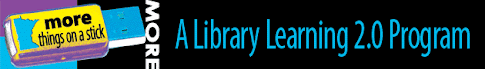
Subscribe to:
Post Comments (Atom)

No comments:
Post a Comment